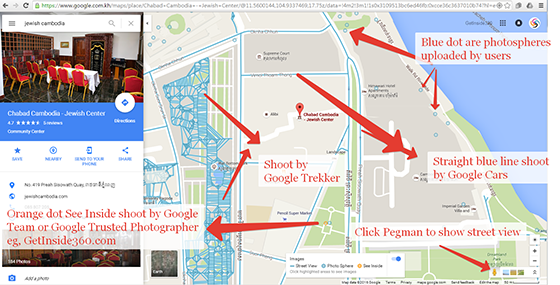Blog
How to show street view on Computer
On Google Maps you need to click on the Pegman icon on lower right corner of your screen then you will see
- Blue Dot: Photo sphere shoot and contributed by Google users (photospheres viewed by Google before publishing)
- Orange Dot: See Inside tours created by Google Team, or Google Trusted Photographer
- Straight Blue Line: Shoot by Google Team by using Google Street View Car
- Zig-zag Blue Line : Shoot by Google Trekker at a place cannot access by Street View Car
Build an online presence for your local business. These are great tips from www.google.com/webmasters
360 Photography is a technique of photography where you use specialized equipment to capture the entire surrounding of a location instead of just one angle.
There are many terms used to refer to this type of photography. It is often called 360° panoramas, 360-degree panoramas, 360 panoramic photography, omniviews, VR photos, virtual reality panoramas, 360 virtual tours, 360 spherical photography, sphere panoramas and more recently photosphere ( a term made popular by google because of the android app they created), we can simply “panos”.
Cambodia Street View
July 23, 2013
Cambodia Street View Driving Launch Event at Phokeethra Ballroom 2 and Lobby Floor, Sofitel Phnom Penh
Driving and Trekker launch announcement in Cambodia
-
Starting driving phase in Phnom Penh, capturing imagery across 24 provinces, in partnership with the Ministry of Tourism
-
Starting Special Collection of Angkor Wat with Trekker, in partnership with APSARA National Authority (ANA)
From left to right:
- Mr. Sovann Heng, Google Street View Project Manager in Cambodia
- Mr. Yit Chandaroat, Apsara Authority Representative
- Mr. Saran Sem, Trekker Operator